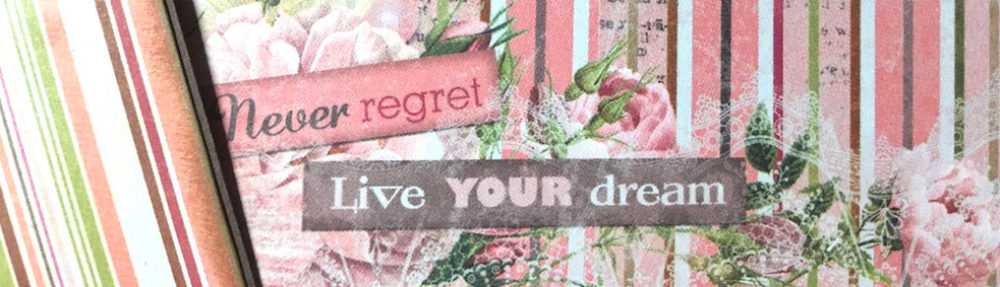#stillintimeforchristmas 🙂

If you’d love to create your own Christmas cards and don’t know how, or simply don’t have the time to spend several hours on only one card, this week’s post is for you!
The concept is so simple that I felt I couldn’t even make an entire video around it. So, in this blog exclusive, I’m basing my idea on two of my earlier tips: 1. Digitally designing your own patterns and layouts, and 2. using a printed picture instead of design paper.
This week’s project combines those two tips. I first designed a digital collage around a baby girl theme. For this I always use collections of digital elements I purchase from designers, and then combine these elements into unique collages with an app on my iPad, in this case PicCollage. You could also use other apps, or work with Powerpoint on your PC.

I then have my digital collage printed at a professional photo printing service. You could of course also print it yourself.
The final step is to mat the picture onto a nicely colored double card.
Easy peasy! 🙂
I did mine up as a baby card, but this would of course also work perfectly for Christmas!