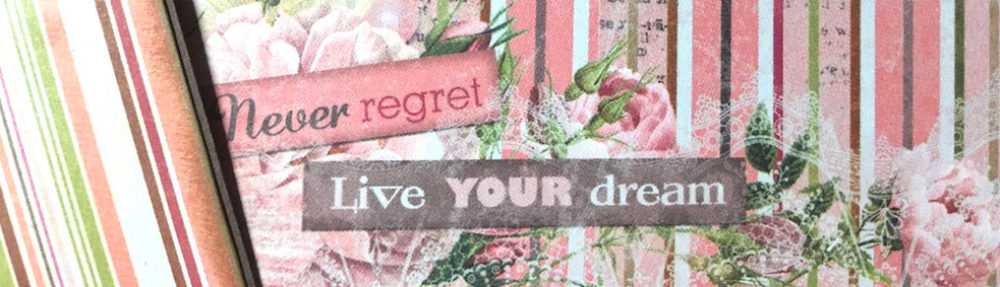Several people have told me they wish they could make their own cards (Christmas or otherwise), but that unfortunately “they have no experience”, “they wouldn’t know where to start”, or even the infamous “they are not creative” – which I do not believe is true for anyone.
Several people have told me they wish they could make their own cards (Christmas or otherwise), but that unfortunately “they have no experience”, “they wouldn’t know where to start”, or even the infamous “they are not creative” – which I do not believe is true for anyone.
So in this blog post I’m sharing two beginner’s level cards, to hopefully inspire you and to encourage you to “just do it”. This is an extra blog post, apart from the regular weekly ones, so no video but a blog exclusive 🙂
How to make these cards – in three easy steps
1. Buy a set of colored cards & envelopes. This way you won’t have to do any cutting and scoring of cardstock, and your card will automatically fit into its perfectly matching envelope.

2. Cut three pieces of decorative paper to fit the card; one of them will be the inside of your card so choose one solid pattern to enable you to write or print and/or stamp a message on it. If you’re not sure how to figure out the right measurements for matting, check out my free, easy to follow video tutorial on matting:
3. Glue these decorative mats onto the front, back and inside of your card, and you’re DONE! 🙂
 Backsides
Backsides
Three more optional steps, after step 3
4. Cut a journalling spot from a piece of colored cardstock and glue it onto the mat inside your card. This way you can use a patterned paper after all (instead of a solid). You could also add a ribbon or some strips of paper behind the journalling spot for some extra highlights.
 Die-cut labels make perfect journalling spots; you can also cut a rectangle or square with a paper trimmer or craft knife
Die-cut labels make perfect journalling spots; you can also cut a rectangle or square with a paper trimmer or craft knife
5. Add a small decoration to the front of your card. In my case I only added a gold-glittered bow to the top edge.

Done!
 Papers used: Kris Kringle collection by S.E.I.
Papers used: Kris Kringle collection by S.E.I.
So I basically only matted three sides of my card, and my main concern only was which decorative papers to choose! 🙂
I hope this post was helpful to some of you to get started and go create your own Christmas cards!
Please click the like button before you leave 🙂 – and see you next blog post!